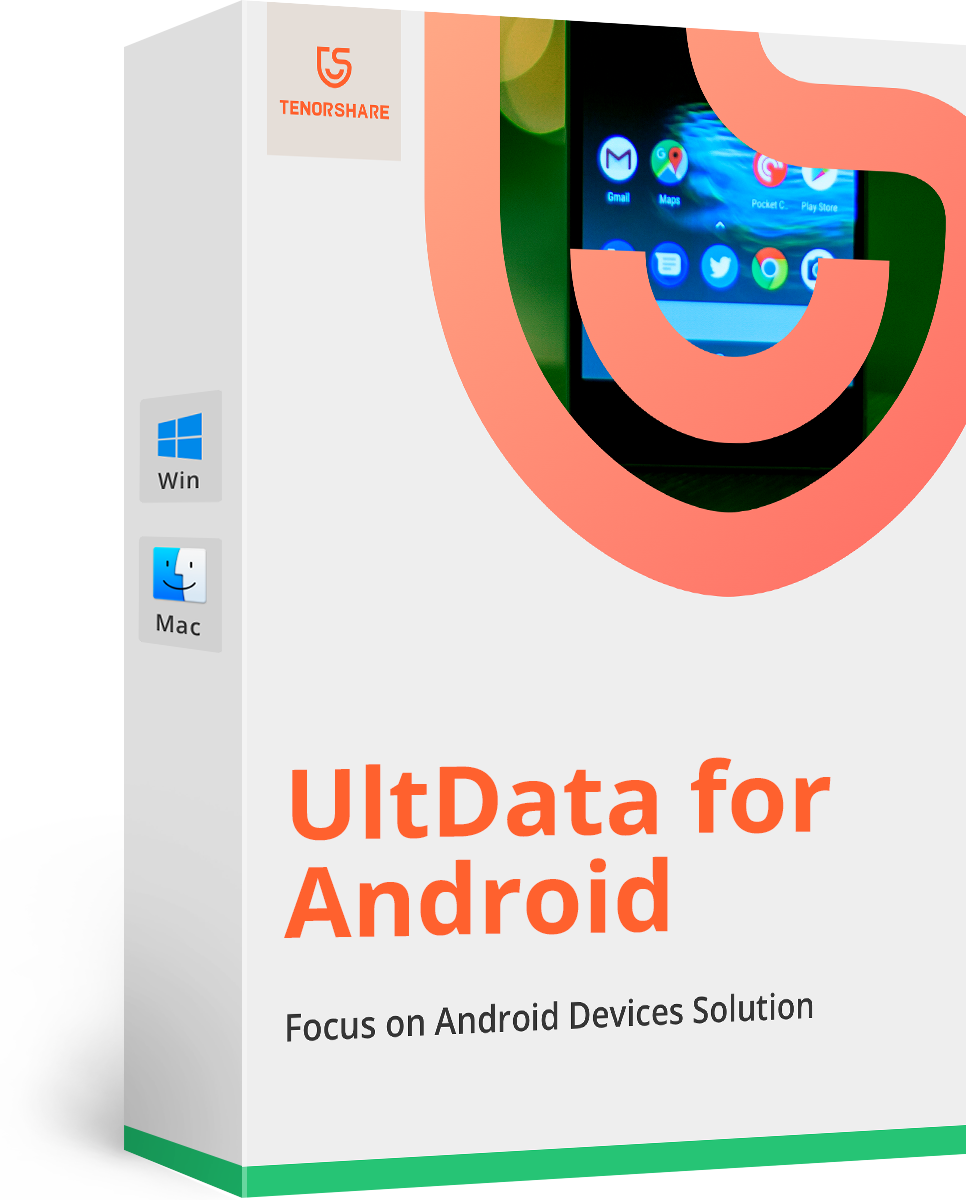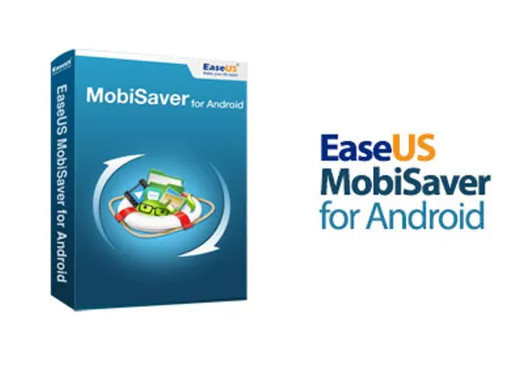Website: https://www.apeaksoft.com/video-fixer/
Giveaway: https://www.apeaksoft.com/special/gotd/video-fixer/
Download: https://downloads.apeaksoft.com/video-fixer.exe
Apeaksoft Video Fixer is a tool aiming to repair corrupted or unplayable video files. Here’s a breakdown of its features and potential benefits to help you decide if it’s right for you:
Features:
Repairs damaged videos: Supports repair for various video formats like MP4, MOV, AVI, and 3GP. It claims to fix issues like unplayable, distorted, or black screen videos.
Sample video assisted repair: Use a similar working video as a reference to help the software understand how to fix the corrupted one.
Preview before saving: Check the repaired video before saving it to ensure it meets your expectations.
Supports various devices: Works with videos shot from different cameras, smartphones, and other devices.
Multiple repair options: Choose from different repair modes depending on the severity of the video corruption.
Batch processing: Repair multiple videos at once.
Potential benefits:
Recover corrupted videos: Avoids losing precious memories or important footage by repairing corrupted files.
Easy to use: No technical expertise required, just select the video and let the software do its work.
Preview ensures satisfaction: Check the repaired video before saving to avoid wasting time with unsatisfactory results.
Supports multiple devices and formats: Versatile tool for various video sources and formats.
Batch processing saves time: Efficiently repair multiple corrupted videos quickly.
Things to consider:
Limited free trial: You can only repair 3 minutes of each video in the free trial.
Accuracy and success rate: While it claims high success rates, results may vary depending on the severity of corruption.
Alternatives: Consider free options like VLC media player’s repair function or other video repair software.
No guarantee of success: Repairing corrupted videos depends on the nature of the damage, and success is not always guaranteed.