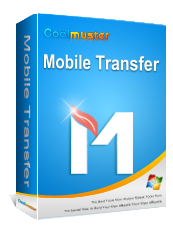
Website: https://www.coolmuster.com/mobile-transfer.html
Giveaway: https://www.coolmuster.com/giveaway/mobile-transfer.html
PhoneRescue for iOS (Windows) – One-Time Purchase 20% OFF
Aiseesoft iPhone Unlocker – 1 Year/3 iOS Devices 30% OFF
PhoneRescue for iOS (Windows) – 3-Month Subscription 20% OFF
FoneLab – iOS System Recovery 30% OFF
Wondershare Dr.Fone – iOS Toolkit for Win – Annual Plan 20% OFF
Wondershare TunesGo (Win) – iOS Devices – Perpetual License 20% OFF
Wondershare MobileTrans (Mac) – WhatsApp Transfer – Perpetual License 20% OFF
Introduction:
Coolmuster Mobile Transfer is a versatile software designed to simplify the process of transferring data between mobile devices. Whether you’re upgrading to a new phone, switching platforms, or simply need to backup and restore your data, Coolmuster Mobile Transfer offers a convenient and efficient solution. With its intuitive interface and comprehensive features, you can transfer various types of data, including contacts, messages, photos, videos, music, and more, between different devices.
Key Features:
Wide Device Compatibility: Coolmuster Mobile Transfer supports a wide range of mobile devices, including smartphones and tablets running on Android and iOS platforms. Whether you have an iPhone, iPad, Samsung, Huawei, Google Pixel, or other popular devices, this software ensures seamless compatibility for hassle-free data transfer.
Data Transfer Flexibility: Transfer a wide variety of data types between mobile devices with ease. Coolmuster Mobile Transfer allows you to transfer contacts, messages, call logs, photos, videos, music, apps, and more. You can select specific data categories or transfer all data in one go, depending on your needs.
One-Click Transfer: The one-click transfer feature of Coolmuster Mobile Transfer simplifies the entire process. With just a few clicks, you can initiate a quick and efficient data transfer between devices. The software ensures that the transferred data remains intact, with no loss or corruption during the process.
Backup and Restore: Create secure backups of your mobile device data and restore them whenever needed. Coolmuster Mobile Transfer allows you to backup your device data to your computer and restore it back to the same device or another compatible device. This feature ensures that your important data is always protected and easily recoverable.
Cross-Platform Transfers: Coolmuster Mobile Transfer supports cross-platform transfers, enabling you to transfer data between different operating systems. Whether you’re switching from Android to iOS or vice versa, this software ensures a smooth and hassle-free transition.
Selective Data Transfer: Have control over what data you want to transfer. Coolmuster Mobile Transfer allows you to selectively choose specific files or data categories for transfer. This feature gives you the flexibility to transfer only the data that is important to you, saving time and storage space.
User-Friendly Interface: Coolmuster Mobile Transfer features a user-friendly interface that makes the data transfer process intuitive and straightforward. The software provides clear instructions and prompts, ensuring that even novice users can easily navigate and use its features.
Conclusion:
Coolmuster Mobile Transfer is a reliable and efficient software that simplifies the process of transferring data between mobile devices. Whether you’re upgrading to a new phone, switching platforms, or need to backup and restore your data, this versatile tool offers a convenient and seamless solution. With its wide device compatibility, flexible data transfer options, and user-friendly interface, Coolmuster Mobile Transfer empowers you to effortlessly transfer contacts, messages, photos, videos, and more between different mobile devices. Experience the convenience and efficiency of Coolmuster Mobile Transfer and ensure a smooth transition of your data.