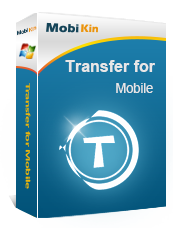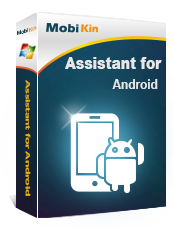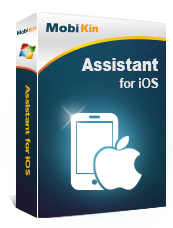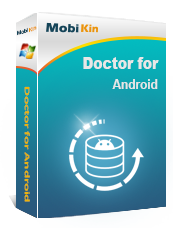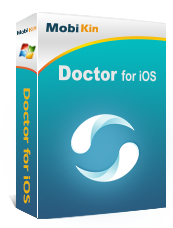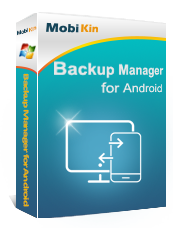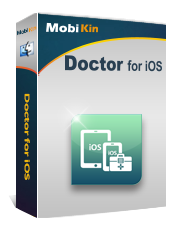Website: https://www.mobikin.com/transfer-for-mobile/
Download: Transferformobile-3.1.48.zip
Download: mirror
Licensed email: mobikin@giveawayoftheday.com
License code: 1500C51C72861320402022a223E899089D70F9B27965B7A2067A10FB
Introduction:
MobiKin Transfer for Mobile is a versatile and efficient software designed to simplify the process of transferring and backing up data between mobile devices. Whether you’re upgrading to a new phone, switching between Android and iOS devices, or simply need to create a backup of your valuable data, MobiKin Transfer for Mobile provides a seamless and reliable solution. With its intuitive interface and comprehensive features, you can easily transfer various types of data, ensuring that your important files are securely and conveniently moved to the desired destination.
Key Features:
Cross-Platform Data Transfer: MobiKin Transfer for Mobile supports both Android and iOS devices, allowing you to transfer data between different platforms with ease. Whether you’re moving from an Android to an iOS device or vice versa, the software ensures a smooth and hassle-free transfer process. You can effortlessly migrate contacts, messages, call logs, photos, videos, music, and more between devices, regardless of the operating system.
One-Click Data Transfer: With MobiKin Transfer for Mobile, transferring data is as simple as a single click. The software offers a user-friendly interface that guides you through the process step by step. Connect your devices, select the data you want to transfer, and initiate the transfer with just one click. The software ensures fast and efficient data transfer, saving you time and effort.
Selective Data Transfer: MobiKin Transfer for Mobile provides the flexibility to choose specific data for transfer. Instead of transferring all the data from your source device, you can select individual contacts, messages, photos, or other file types to transfer to your target device. This selective transfer feature allows you to customize the data migration according to your specific needs, ensuring that only the desired files are moved.
Backup and Restore: In addition to data transfer, MobiKin Transfer for Mobile offers reliable backup and restore functionalities. You can create a full backup of your mobile device’s data, including contacts, messages, media files, and more. This backup ensures that your data is safely stored in case of device loss, damage, or any other unforeseen circumstances. When needed, you can easily restore the backup to your device or a new device.
Secure and Reliable: MobiKin Transfer for Mobile prioritizes data security and reliability. The software ensures that your data is transferred and backed up with utmost security and integrity. It uses advanced encryption algorithms to protect your sensitive information during the transfer process, ensuring that your personal data remains confidential. Additionally, the software is regularly updated to provide compatibility with the latest mobile device models and operating systems.
Conclusion:
MobiKin Transfer for Mobile is a comprehensive and user-friendly software that simplifies the process of transferring and backing up data between mobile devices. Whether you’re switching to a new phone or need to create a secure backup of your data, MobiKin Transfer for Mobile offers a seamless and efficient solution. With its intuitive interface, cross-platform compatibility, and advanced features, you can easily transfer contacts, messages, media files, and more with just a few clicks. Experience the convenience and peace of mind that comes with effortless data management using MobiKin Transfer for Mobile.