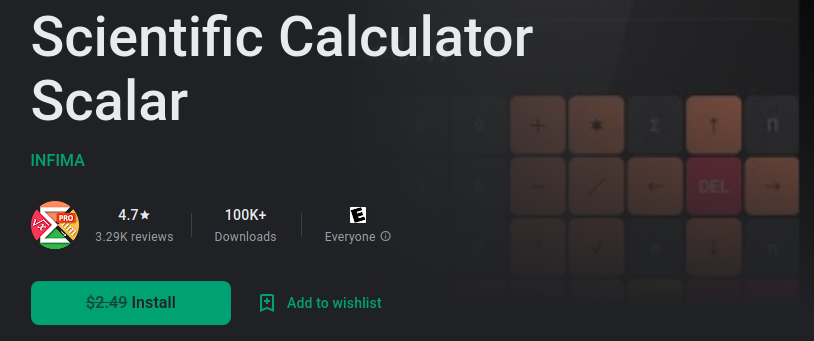Giveaway: https://play.google.com/store/apps/details?id=org.mathparser.scalar.pro
Scientific Calculator Scalar is an indispensable tool for students, engineers, scientists, and anyone who requires advanced mathematical computations on the go. This powerful Android app combines a user-friendly interface with a wide range of features to deliver precise and efficient calculations for various disciplines.
Key Features:
Extensive Functionality: Scientific Calculator Scalar offers a comprehensive set of mathematical functions, including trigonometry, logarithms, exponents, square roots, factorials, and more. From basic arithmetic to complex algebraic equations, this app can handle a wide range of mathematical operations.
Graphing Capabilities: Visualize mathematical functions and equations with the built-in graphing feature. Plot 2D graphs, explore mathematical relationships, and gain deeper insights into mathematical concepts with ease.
Unit Conversion: Simplify unit conversions with the integrated unit converter. Convert between various measurement units such as length, temperature, time, weight, and more. The unit converter ensures accuracy and efficiency in converting values across different systems of measurement.
Matrix Calculations: Perform matrix operations, including addition, subtraction, multiplication, inverse, and determinant calculations. Simplify complex matrix computations and solve systems of linear equations effortlessly.
Constants and Variables: Access a comprehensive library of mathematical constants and variables for quick reference. The app provides a wide range of predefined constants, such as pi and Euler’s number, as well as the ability to define custom variables for recurring calculations.
History and Memory Functions: Easily recall previous calculations from the calculation history, facilitating quick comparisons and referencing. Store frequently used values in memory for convenient retrieval during complex calculations.
Customization and Personalization: Tailor the app to suit your preferences with customizable settings. Adjust the number of decimal places, choose between degrees and radians for trigonometric calculations, and customize the appearance of the calculator interface.
User-Friendly Interface: Scientific Calculator Scalar boasts an intuitive and easy-to-use interface, ensuring a smooth user experience. The neatly organized buttons and clear display allow for effortless input and output of mathematical expressions.
Scientific Calculator Scalar empowers you to solve complex mathematical problems and perform advanced computations directly from your Android device. Whether you’re a student studying for exams, a professional working on intricate calculations, or simply curious about mathematical concepts, this app is an invaluable companion.
Download Scientific Calculator Scalar from the Google Play Store and unlock the full potential of mathematical computations on your Android device. Experience the convenience, precision, and efficiency of this versatile scientific calculator, and elevate your mathematical capabilities wherever you go.