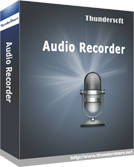
Website: https://www.thundershare.net/audio-recorder/
Download: ThunderSoft_Audio_Recorder-10.2.0-sos.exe – mirror
License Key: 62976-57112-21853-87451-27866-62073
Audio Recorder for Free Premium Supporter Registration 50% OFF
Audio Recorder Pro – 1 PC / Liftetime free update 25% OFF
Boilsoft Audio Recorder for Mac 50% OFF
Infinite Audio Recorder 5% OFF
Wondershare Streaming Audio Recorder 20% OFF
Renee Audio Recorder Pro 15% OFF
Pistonsoft MP3 Audio Recorder (Personal License) 20% OFF
Introduction:
ThunderSoft Audio Recorder is an exceptional tool designed to capture and record audio with utmost precision and ease. With its intuitive interface and advanced features, this software empowers users to capture high-quality sound from a wide range of sources. Whether you’re a podcaster, musician, journalist, or simply someone who enjoys recording audio, ThunderSoft Audio Recorder offers the versatility and convenience you need.
Key Features:
Multiple Audio Sources: Record audio from various sources, including microphone input, system sound, streaming music platforms, online radio, VoIP calls, and more. Capture any sound playing on your computer effortlessly.
High-Quality Recording: Enjoy crystal-clear audio recordings with ThunderSoft Audio Recorder. The software supports high-quality audio formats like WAV, MP3, AAC, FLAC, and more, ensuring that your recordings retain their original clarity and fidelity.
Schedule Recording: Set up scheduled recordings to automatically capture audio at specified times. This feature is particularly useful for recording radio shows, live streams, or any time-sensitive audio content.
Audio Editing: Enhance your recordings with built-in editing tools. Trim, cut, merge, and apply various audio effects to perfect your recordings. Remove background noise, normalize volume levels, or add fade-in/out effects effortlessly.
Automatic Gain Control: ThunderSoft Audio Recorder features an automatic gain control (AGC) option that adjusts the input volume automatically, ensuring consistent recording levels without clipping or distortion.
Recording Preview: Preview the audio before recording to ensure that everything is set up correctly. Adjust input levels, select the desired audio source, and monitor the sound in real-time to achieve optimal recording settings.
File Management: Organize and manage your recorded audio files efficiently. ThunderSoft Audio Recorder offers a built-in file browser for easy navigation, allowing you to rename, delete, or categorize your recordings effortlessly.
Easy-to-Use Interface: The user-friendly interface of ThunderSoft Audio Recorder makes it accessible to users of all experience levels. Navigate through the software’s features, adjust settings, and start recording with just a few clicks.
Conclusion:
ThunderSoft Audio Recorder is a reliable and feature-rich solution for capturing high-quality audio from various sources. Whether you need to record your voice, online music, podcasts, or any other audio content, this software provides the tools and flexibility to meet your needs. Experience seamless recording, editing, and file management with ThunderSoft Audio Recorder and preserve your favorite sounds with ease.