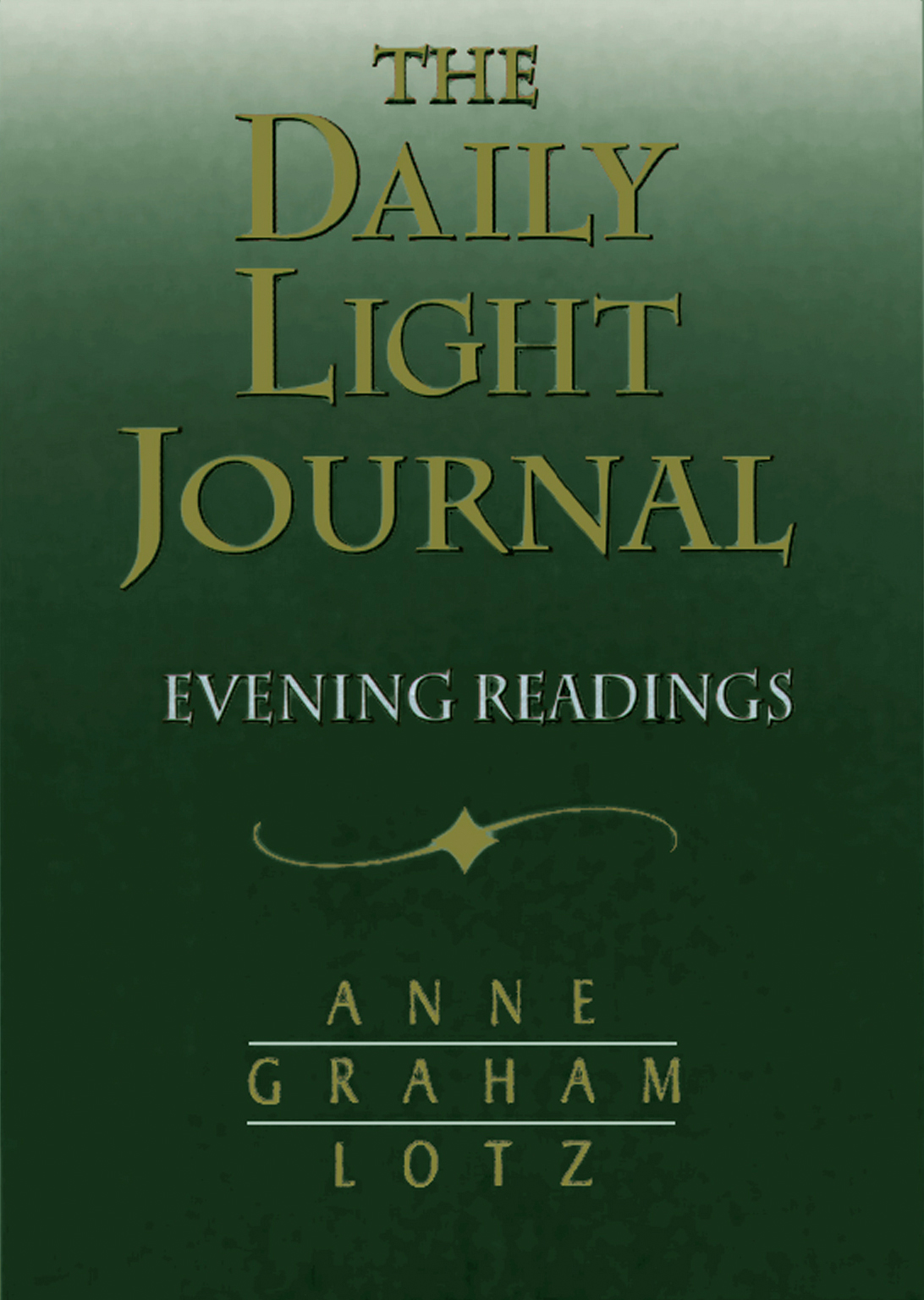Website: https://vovsoft.com/software/auto-mouse-clicker/
Giveaway: https://vovsoft.com/giveaway/free-auto-mouse-clicker-2023/
License Key: EQWCP-W3SGL-NE3ZP
apress.com
Avast Cleanup Pro for Mac – 20% OFF
avast.com
Introduction:
VovSoft Auto Mouse Clicker is a versatile and efficient tool designed to automate mouse clicks and streamline your tasks. By automating repetitive actions, you can save time and increase your productivity. Whether you’re a gamer looking to perform specific actions in games or a professional seeking to automate repetitive tasks, VovSoft Auto Mouse Clicker offers a straightforward solution that simplifies your workflow.
Key Features:
Easy-to-Use Interface: VovSoft Auto Mouse Clicker features a user-friendly interface that makes it accessible to users of all levels. With its intuitive design and straightforward controls, you can quickly set up and configure your automated mouse clicks without any hassle.
Multiple Click Options: The software offers various click options to suit your needs. You can automate single or double mouse clicks, set specific click intervals, and define the number of clicks to execute. This flexibility allows you to customize the automation based on your specific requirements.
Repeat and Loop Functionality: With the repeat and loop functionality, you can automate a series of mouse clicks to perform a repetitive task. Define the number of repetitions or set the loop to run indefinitely until you manually stop it. This feature is ideal for performing repetitive actions in applications, games, or websites.
Mouse Position Recording: VovSoft Auto Mouse Clicker allows you to record and save mouse positions for precise automation. Simply move your mouse to the desired position and click the record button to capture the coordinates. This feature ensures accuracy and consistency in your automated clicks.
Hotkey Support: Streamline your workflow by assigning hotkeys to trigger the automated mouse clicks. Define a keyboard shortcut of your choice to start or stop the automation process, providing you with quick and convenient control over the automation.
Customizable Settings: Customize the automation settings according to your preferences. Adjust the click speed, define delays between clicks, and fine-tune other parameters to optimize the automation process. The software offers flexibility and control over your automated mouse clicks.
Application Compatibility: VovSoft Auto Mouse Clicker is compatible with a wide range of applications, games, and websites. Whether you need to automate actions in productivity software, perform repetitive tasks in games, or automate form filling on websites, this software supports seamless automation across various platforms.
Conclusion:
VovSoft Auto Mouse Clicker is a reliable and efficient software tool that allows you to automate mouse clicks and optimize your workflow. With its user-friendly interface, customizable settings, and versatile automation options, you can streamline your tasks, save time, and increase productivity. Whether you’re a gamer, a professional, or a casual user, VovSoft Auto Mouse Clicker provides a convenient solution for automating repetitive mouse clicks effortlessly.