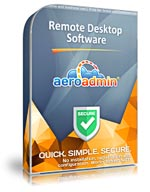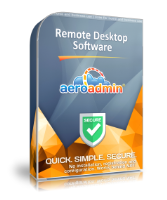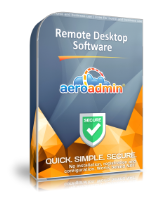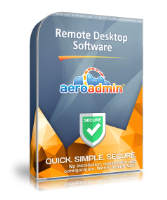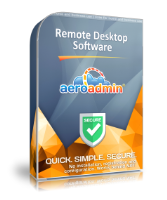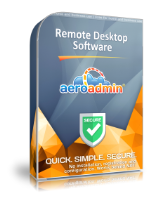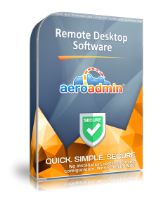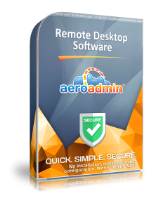Website: http://aeroadmin.com
Download: AeroAdmin Pro 4.9.3612.exe
Click the SiMS button in the AeroAdmin PRO main program window (the SiMS button is the one with a white envelope and green arrow, next to the “STOP” button under “Active Connections”)
Once the SiMS “Send message” window is open, enter
noreply@aeroadmin.com
in the email address field and enter
SWOS
in the message body
Click the send button
Now simply restart AeroAdmin PRO and it will be registered
AeroAdmin is all-in-one software that allows full remote computer control including unattended access, simultaneous remote connections from and to a single computer, file transfer and the ability to connect to an unlimited number of endpoints (remote computers).