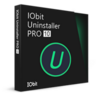Website: https://www.ashampoo.com/en-gb/uninstaller-11
Giveaway: https://www.ashampoo.com/frontend/registration/php/trial_step1.php?edition_id=irhmxt8xvygatfm7kqyq0ln8wgoknpxl
Download: ashampoo_uninstaller_11_sm.exe
Ashampoo UnInstaller 11 makes installing, testing and fully uninstalling software a breeze. Four dedicated deletion methods provide a cleaner system that Windows-default uninstallation facilities. Even software sideloaded through nested setups poses no problem. Ashampoo UnInstaller 11 takes the fear out of SPAM software or spyware, whether full-fledged application or browser plugin. The program follows a four-way strategy with full installation logging as method of choice. This way, all system modifications, including files and Registry keys, are tracked and fully reversible. Installations not logged by the program are still easily removable, thanks to Deep Cleaning technology and dedicated application profiles. Based on the built-in snapshot feature, users can create compare different system states and visualize their differences. The program also supports batch-uninstalling to remove multiple applications in one go, with a heavy focus on user privacy by optionally shredding no longer needed files that contain sensitive information. Aside from software removal, UnInstaller also includes multiple system maintenance and cleaning tools. In addition, version 9 features drag & drop uninstalls as well as an intuitive snapshot wizard. The built-in installation guard has been reworked for better stability and both program removal and system cleaning routines have seen efficiency improvements. Even uninstall routines that require a system reboot are now fully supported by the post-uninstall Deep Cleaning technology. Furthermore, more detailed usage statistics and custom filters provide additional visual clarity. Once again, all tools have also been updated for maximum compatibility with Windows and third-party applications.